Postcard Creation
The creation of a postcard for our film was my responsibility. I wasn’t sure how to make a film postcard so I needed to do some research. I used sample postcards from Regal Cinema to gain inspiration for the general format that my postcard should have. Once I understood what exactly a movie postcard was supposed to contain, I needed an outlet to create them. I am very familiar with Adobe Photoshop so that program was my first option, but I decided against it because I would have to lay all the groundwork myself. I settled on using Canva, an online card creating website. Canva is very user friendly with basic controls and it has a variety of templates that can be tweaked to fit the user’s needs. Honestly the design process went a lot smoother than I would have thought. It was very easy because our film had a pretty specific theme so I could sort Canva by them. I was going for eerie woods when creating these postcards and I think that they came out well. My groupmates gave me total creative freedom when creating these postcards so I did not have to worry about reporting back to them when making changes. If I was struggling to come to a decision on a design I would certainly have consulted them, but fortunately I never had to. The one issue that I had with Canva was that many of its features were paywalled. This means that many of its (better) features could only be accessed after paying for their premium service, Canva Premium. A lot of the initial designs that I was going to use were inaccessible unfortunately, but I still found two solid templates that I could alter into exactly what I needed. If I could change anything about my postcards I would make the social media symbols match the background. At first this didn’t bother me but it now does. My group mates don’t seem to mind but I may make some changes in the future if I feel compelled to. I am happy with the design process though and I really enjoyed making the postcards. I am definitely proud of my postcards.
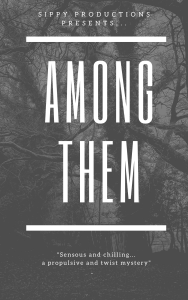



Comments
Post a Comment